Add to Metamask
Here we explain how to add Jungochain network to your Metamask wallet.
Click on the button of top left corner of your Metamask and then a pop-up like below would appear.
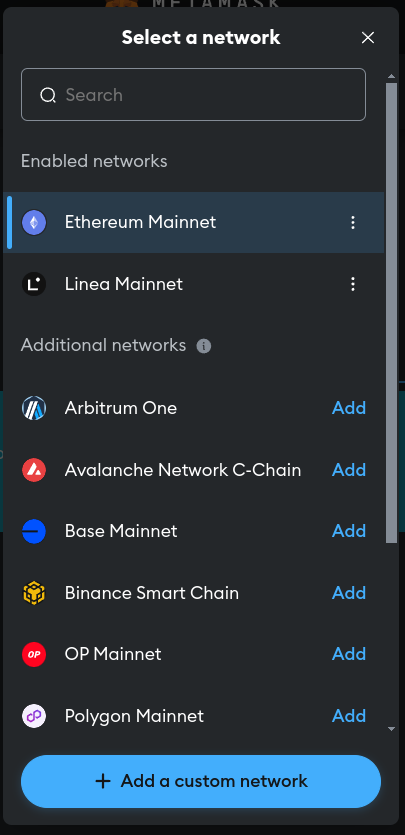
Click on "Add a custom nework" button.
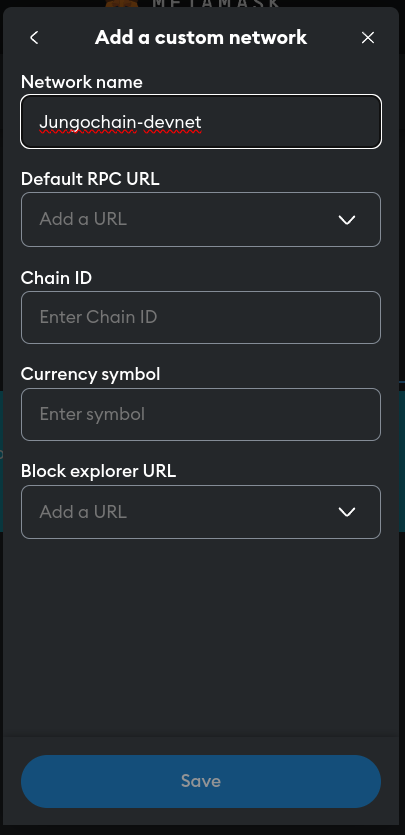
Fill the Network name, for example "Jungochain-devnet".
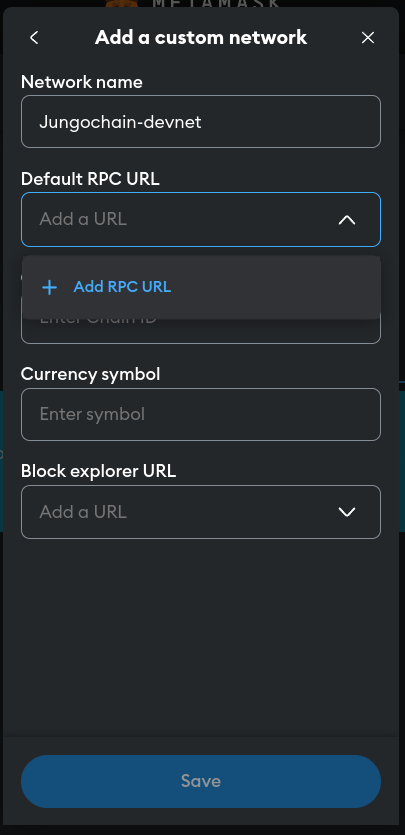
Click on "Add RPC URL".
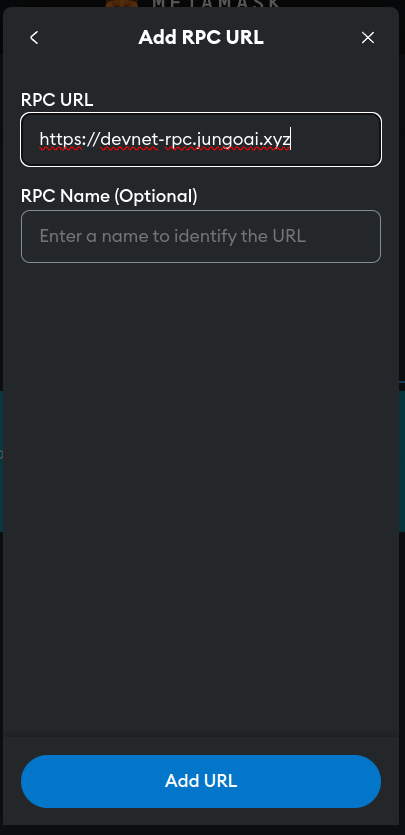
Fill the RPC URL with https://devnet-rpc.jungoai.xyz.
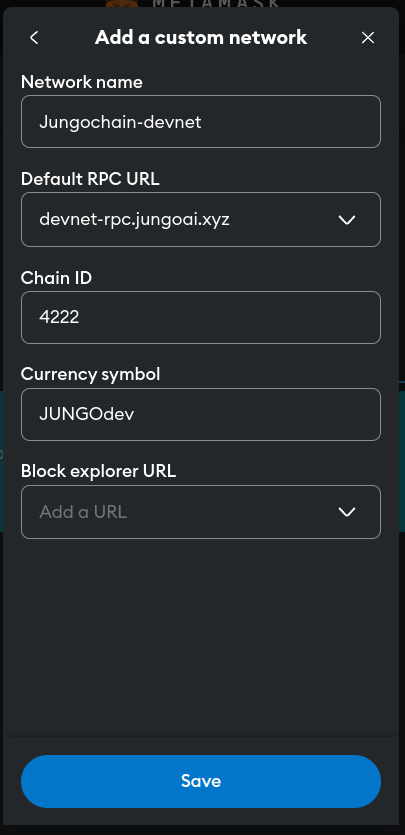
Fill ChainID with 4222 (JungoAI devnet EVM chain id is 4222) and Currency symbol with JUNGOtest (for clarification it's devnet token).
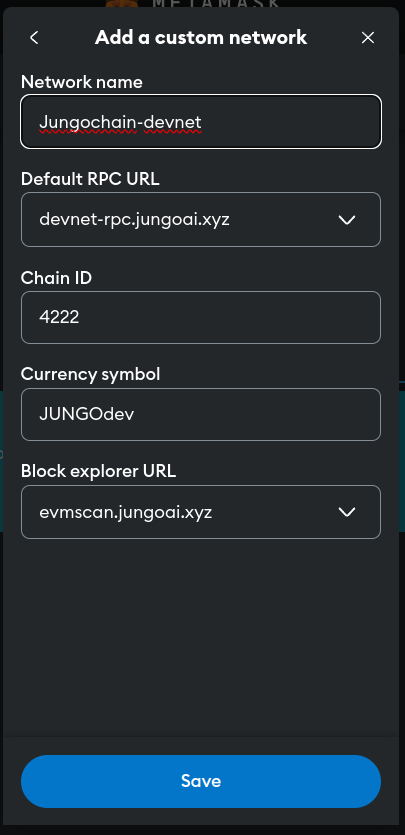
Fill the Block explorer URL with "https://evmscan.jungoai.xyz".
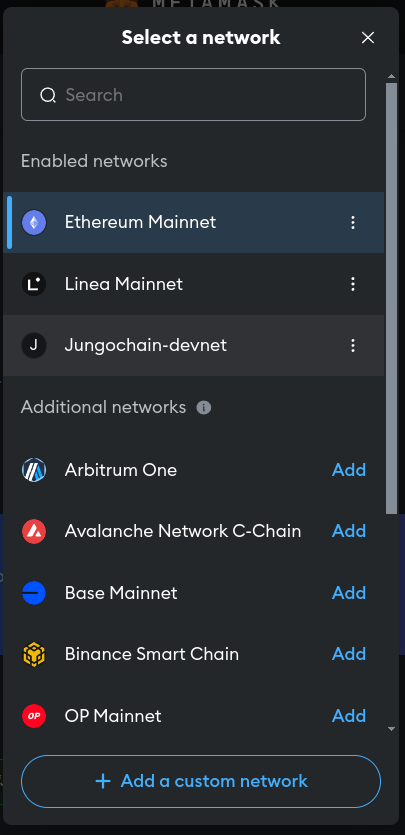
You should see Jungochain-devnet in your network list. Select it.
That's it. You should be able to send and receive JUNGO token.